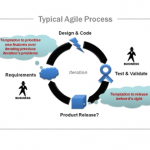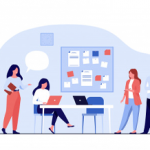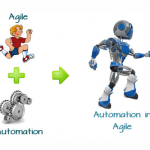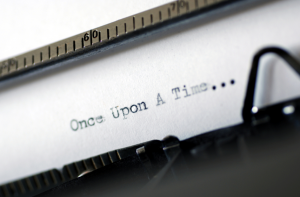 Distinguishing these terms from each other can be rather confusing. In an attempt to go back to the basics, Nadine Schaeffer explains in detail the benefits and the necessity of using realistic situations.
Distinguishing these terms from each other can be rather confusing. In an attempt to go back to the basics, Nadine Schaeffer explains in detail the benefits and the necessity of using realistic situations.
When designing and developing software and sites, I hear these three terms–user stories, scenarios and use cases–employed all the time, often interchangeably. While I am not intending to issue a didactic nomenclature smack-down, some definition and clarity can’t hurt. Most importantly, when people are working together on a project team and trying to create and agree to any of these three kinds of deliverables, consensus goes a long way.
In general, all three terms represent ways that application teams try to define and understand what the app will do from the user perspective. User stories, scenarios and use cases can therefore be understood as framing devices; they provide mechanisms to understand and plan technology development around the end user, instead of focusing on development and product features around the constraints of the business, the platform or the underlying development of languages and libraries.
The exact purpose and audience for each term varies. Scenarios are generally used by user research people to communicate with design teams. User stories are written largely by project/product managers as part of definition and requirements documentation. The audience for use cases is primarily developers who need to write test cases and need to understand if their data objects are handling the appropriate i/o, errors, and exceptions. Now let’s examine closely all three terms, associated deliverables and processes.
Scenarios
Let’s start with scenarios. They are usually tied to personas and are part of creating a story about who the user of a particular technology is, what they want, what they know. A scenario is therefore usually written in narrative form, perhaps with pictures and illustrations as well. Scenarios are generally written at the beginning of a project during discovery and requirement gathering phases.
They provide human-centered anchors to guide design and development by providing tangible faces, names and stories for how the technology will be used.
A common generic format for scenarios goes something like this:
User Stories
Now what about user stories? User stories are generally used by Agile development teams. They are meant to replace long complex documentation with short sentences that capture the essence of a user’s needs.
They are intentionally short and granular—each story captures just one task or action. User stories are defined during development before or at the beginning of each sprint.
User stories are generally written in this kind of syntax:
Use Cases
Finally, let’s describe use cases. Use cases are generally written as part of detailed product requirement documentation. They capture the goal of an action, the trigger event that starts a process, and then describe each step of the process including inputs, outputs, errors and exceptions. Use cases are often written in the form of an actor or user performing an action followed by the expected system response and alternative outcomes.
Use cases tend to employ this kind of format and content:
Still confused? Maybe a more tangible real
Still confused? Maybe a more tangible real-life example will help. . .
Scenario:
Josh is a 30 something mid-level manager for an ad agency, metro-sexual and beer aficionado. He likes to try new and exotic beers in trendy locations. He also enjoys using a variety of social apps on his smart phone. He reads a review on Yelp of a new burger & beer joint downtown with over 100 beers on tap, and decides to go walk over after work and check it out.
User Story:
A user must want to find a bar and drink a beer.
Use Case:
Customer walks to the restaurant
Customer enters the restaurant
Customer finds a seat at the bar
Customer scans the menu
Customer selects a beer
Customer orders selected beer
Bartender takes order
Bartender pours beer
Bartender delivers beer
User drinks beer
User pays for beer
In Summary
Use cases, stories and scenarios are not interchangeable terms–each defines a specific process and set of deliverables. That being said, there are no hard and fast rules. It makes sense to review the needs of your project, what stage of development you are in, the skills and familiarity levels of the team, and then choose the user and task definition process that will work best for you.
Links & More Info
- This is a good example of a well written user scenario.
Accessibility is often over-looked in user scenarios, but not in this excellent example. - This PDF includes more definition for user scenarios as well as an example.
- Here is Wikipedia’s take on scenarios.
- Here is a good summation article about user stories.
- Good examples and instructions for writing great user stories.
- You can buy a whole book about writing great user stories Wikipedia of course has an overview page as well about user stories.
- How to write user stories using cards.
- Wikipedia has a good definition of use cases.
- And here is a good example of a use case about using an ATM.
- A good article on forming good use cases.
- Another longer article on writing use cases (with stick figures).
- A travel related set of use cases.
- A very usable template for use cases.


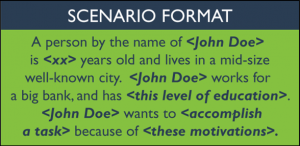
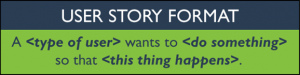
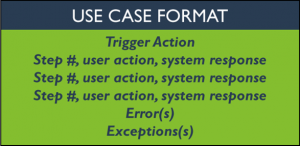
 Nadine Schaeffer
Nadine Schaeffer