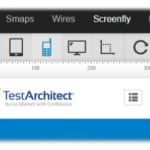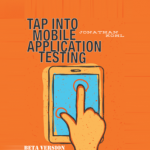The phenomenal growth of smartphones has opened up avenues for organizations to integrate the devices into the mainstream computing environment. Today’s mobile applications manage to deliver complex functionality on platforms that, by themselves, have limited resources for computing.
Unlike the PC-based universe, the mobile environment is comprised of a number of devices with diverse hardware and software configurations and communication intricacies. This diversity in mobile computing environments presents unique challenges in application development, quality assurance, and deployment, necessitating unique testing strategies. Many enterprise applications that were originally deployed as desktop/web applications are now being ported to mobile devices.
These applications are empowering workforces in varying fields, especially those in sales, the supply chain, field support, and on the shop floor. Mobile applications, despite the limited computing resources at their disposal, are often built to be as Agile and reliable as PC-based applications.
To meet the challenge, mobile application testing has evolved as a separate stream of independent testing.
The goal of mobile application testing is not to find errors. Perhaps your developer has actually done a great job and made no mistakes. Instead, your goal in mobile application testing should be to understand the quality of your offering. Does it work? Does it function as you thought it would? Will it meet the needs of end users so that they are delighted and come back to your app again and again?
But when it comes to mobile application testing, there are unique challenges, like device compatibility, browser compatibility (if it’s a mobile web app), OS compatibility, UI compatibility and what-not. You can’t just ignore various devices and platforms and launch your mobile app casually. You need to succeed. And to succeed, you need to have a robust mobile application that works across the various platforms and devices you intend it to run on. So how should you move forward?
Here’s a checklist to help you in your approach:
1. Understand the network landscape and device landscape before testing.
2. Conduct mobile application testing in an uncontrolled real-world environment.
3. Select the right automated testing tool for the success of your mobile application testing program. Some important considerations:
a) One tool should support all desired platforms;
b) The tool should support testing for various screen types, resolutions and input mechanisms; and
c) The tool should be connected to the external system to carry out end-to-end testing.
4. Use the Weighted Device Platform Matrix method to identify the most critical hardware/platform combinations to test. This will be especially useful when the number of hardware/platform combinations is high and time to test is low.
5. Check the end-to-end functional flow in all possible platforms at least once.
6. Conduct performance testing, UI testing and compatibility testing using actual devices. Even though these tests can be done using emulators, testing with actual devices is recommended.
Performance should be measured only under realistic conditions of wireless traffic and maximum user load. Keep in mind the mischievous customer who will always try to find bugs in your app!
Companies intending to deploy mobile applications must plan their testing strategy across manual and automated testing approaches for efficient and error-free delivery. In addition to actual device-based testing, emulators should be included as an integral part of the mobile application testing program. Enterprise applications require special testing techniques. Partnering with a third-party vendor who operates an independent testing practice can be a viable option to manage the expertise, scalability, and quality assurance requirements of mobile application delivery.