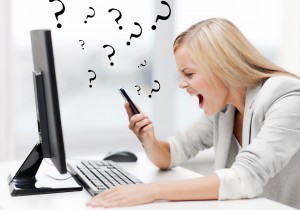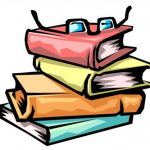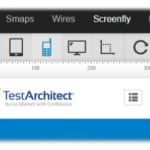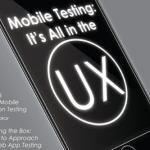This article will cover 10 common mobile app testing mistakes to avoid when you are a software tester working in a mobile app testing and development environment. The 10 points may help you to start your mobile testing activities if you are new to mobile testing or they may help you to recap your existing mobile testing approaches.
1. Miss the platform UI/ UX guidelines
No matter if you are testing an Android, iOS or Windows phone app you as tester must know the different platform guidelines. Those guidelines include the interaction and the design as well as common development patterns. If you don’t know them you can test your app against those requirements. However, every app must be aligned with the different platform guidelines.
2. Try to test everything
Well this is not only a pitfall for mobile apps but rather for every software out there. Testing everything is not possible and also not efficient. When you are new to an app start exploring the provided features and play with the app to learn about it. Try to narrow down the changes in the app and try to focus on those, e.g. use the context-driven testing approach to plan your testing activities. Use touring heuristics to be focused during your testing activities.
3. Mobile is not web
This point is especially hard for software testers who shift from web application software testing to mobile. The mobile use case is completely different than the web approach. Mobile users are on the move rather than in front of a stationary computer with a fixed location. Mobile apps are used in different environments e.g. during sport activities, while traveling or at work. Furthermore, mobile applications are optimized for smaller screens and have access to special hardware sensors. Therefore, it is very important for software testers to be on the move while testing the app and to keep the different mobile use cases as well as the different environments in mind.
4. Just look on the UI
Unfortunately, that is what many software testers are doing. Take a look at the UI if everything is looking nice. However, mobile apps are more than just a shiny UI. Mobile apps are using plenty of APIs and those APIs itself are worth checking. Is the API delivering the correct response to the requested call? How is the API handling wrong calls with wrong data? Besides checking APIs, mobile apps rely on many backend services. It is definitely worth checking the backend function too. Is the backend mature enough to handle slow requests coming from the mobile app in EDGE network? The network itself has a huge effect on mobile apps and therefore apps must be tested in different networks, too. Check also the integration with hardware features like the different sensors. There is many more stuff to test besides the UI.
5. No in the wild testing
As already mentioned in several blog posts and tweets, mobile apps are used by your customers while they are on their move in different mobile networks. Mobile testers must leave the office to test the app in real life environments to catch some bugs that may only occur in the different network conditions.
6. Try to automate as much as you can
Writing automated checks for software is not easy. Writing automated checks for mobile apps is even more complex given all the dependencies to APIs, networks, sensors and backend systems. 100% test automation is not possible and also not efficient! Writing automated checks is expensive if you keep in mind that those checks need developing and maintenance time. Automated checks are also nothing that should be done, just because there must be some checks in place. Automated checks must be treated as production code and this requires that skilled and educated people should work on that topic. Have the mobile test pyramid in mind when you want to start test automation for your mobile apps.
7. Test only one Single Device
As we all know the mobile market is highly fragmented when it comes to hardware and software combinations. This is not an Android problem anymore, the same problem exists on all mobile platforms. Therefore, it is very important to test on various mobile devices to have a higher coverage of the different devices. However, it makes no sense to test on Android or iOS devices that are not used by your customers. Concentrate on those devices which are used by your target audience.
8. Don’t Listen to your Customers
Check the app store reviews of the mobile platforms on a regular basis to see what your customers say about your app. Sometimes there is valuable feedback that may help you to find and fix a problem. It is also worth to check the social media platforms for error, bug reports or direct feedback that indicate problems. If the company has a customer support department, go to your colleagues and talk to them about possible problems. If you have the chance to talk or respond to your customers use that instrument to get in contact with them. In that way customers feel appreciated and welcome and they may change their mind about the product and will provide better feedback once the problem is solved. If there are customers who deliver great feedback ask them to become a beta tester of your app to use their engagement in the product to turn them into a valuable source.
9. No update/ installation testing
Installation and update testing an app is crucial for every mobile tester. The installation is the first thing a customer will see from your product and from your company. If the first impression is a bad one, they will most likely delete the app with a single tap from their devices. Therefore, it is important to test the installation and update process of your app. Read about update testing in this post.
10. No security testing
Most of us know that security is a very important topic for every software product out there. We also know that security testing is not easy and therefore it is really important to talk to experts to ask them in security related topics. A first starting point for all of you might be the OWASP pages, they offer nice lists and overviews of potential security problems in software. However, use those lists to question your app and the architecture the app relies on. Then get in contact with experts to check mobile apps for security problems. Sad but true, security testing comes in many cases way too late when really bad stuff happened.
Now that you have read the 10 common mobile app testing mistakes, you should check your testing activities if you miss something in your daily work. Maybe the overview will help you to become a better mobile tester.
#HappyTesting