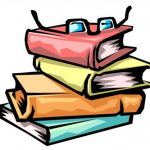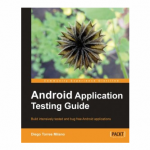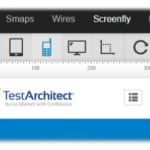Whether Or Not You Have a Mobile App
Whether Or Not You Have a Mobile App
You’re walking down the street. You see something interesting, and you want to know more about it. What do you do? Do you wait until you get home, open up your laptop, and type “google.com” into your search bar?
No, of course not. You probably whip out your phone and go to the app store to see if there is an appropriate mobile app you can download, right?
Wrong again — you whip out your phone, and then search on it.
Overall, more and more users are heading straight to their phones’ browsers when they want to buy something, access quick information, or learn more about products and services. It’s happening on busy streets, in malls, at work, and on couches. Put simply: if you have a website, you’ve got mobile users.
But do you test your mobile website experience? Unfortunately, many companies make one of the following mistakes:
Some companies that build mobile apps dedicate all their mobile resources to those apps, and assume that no one else needs to be involved in anything related to mobile. This means they aren’t designing for, or testing, the mobile website experience.
Other companies create a specialized site for mobile, but only test its functionality. Once they know that pages render properly, they move on. That’s not good enough because mobile has different variables to test for.
Still other companies assume that since they don’t have a mobile app, or they don’t have a mobile version of their website, they don’t need to invest in mobile.
The thing with mobile is this — whether or not you build it, they will come. No matter what.
You’ve got to test your website with mobile users, even if you don’t have a mobile app or dedicated mobile presence. We see this in our discussions here at Neotys all the time: we’ll be asking someone about their mobile strategy and they’ll say, “Our mobile team does that.” Even if you have a mobile app and a whole team to support it, you still need to incorporate mobile into your web site testing strategy.
Mobile Users Behave Differently
First, realize that someone using your website on a phone has different objectives than someone using it on a desktop. People often search on their smartphone because they’re looking for something urgent or they need real-time information. When websites aren’t optimized for mobile, you risk losing those high-priority mobile users. These are people who are depending on you — and you DO NOT want to let them down.
Statistics also show that mobile users are more likely to make a purchase than desktop users, and many are buying on impulse. They also spend more than desktop users. Obviously, this is a group of visitors you’ve got to support by making web browsing easy.
Even if they’re not buying online, they still want to be able to access your site for more information: 57% of shoppers research online and then visit a store to purchase. And if they get frustrated with an unoptimized mobile shopping cart, as many as 30% will simply abandon the sale. Ouch.
What? Me Worry? That’s Why We Built An App!
Mobile apps are valuable — no doubt about it. However, you can’t force users to use your mobile app. They are going to visit your website on their phones, because users will seek access through whatever channel is most convenient at the moment. It could be an app or it could be a mobile browser. You can’t control that experience.
Apps deliver pertinent information to users, and can do so when they don’t have web access. They provide a very personalized experience. They can be highly interactive and take advantage of native features of the phone like accelerometers and cameras. However, for all those benefits, many users will still gravitate to your website. And the sad truth is that the average app is deleted within 30 days — but websites last as long as you want them to.
We’re not saying throw away your app. Just recognize that it’s not the only way your users interact with you.
Get A Jump On Mobile Testing
Here are some mobile testing basics that every web shop should be acting upon:
Mobile visitors on the website: Make sure your load tests reflect realistic proportions of mobile users and web users. Go into your analytics platform and get a sense for how they break out. Then design your load testing scenarios to mimic it — especially if your mobile and web sites share a back end. Mobile traffic spikes can impact everyone on your website. If you want to see the type of catastrophe that can happen if you ignore this, you need look no further than the example of Best Buy.
Mobile experiences: Keep in mind the ways that the experiences of mobile and web users differ: interruptions by phone calls, app notifications, and weak connectivity can make for very different user experiences if you don’t plan ahead. Likewise, study which configurations of devices are used the most and this way you’ll be able to note key problem areas for different device specifications.
Mobile networks: Prioritize the network conditions you see most often, but also know what the performance is like for users on the extreme ends of the spectrum. A user with an LTE connection with a strong signal is definitely going to have a better experience than a user with 3G connection with a weak signal. But that doesn’t mean you shouldn’t be trying to make that 3G user’s experience the best it can be within those limitations
Emulators: Use emulators to make the testing environment and the user experience as realistic as you can. Emulators will let you test a variety of different phones, tablets, etc. without having to physically own and manage those devices, but these certainly don’t take the place of real devices when you’re looking for metrics like CPU utilization, battery usage, etc.
KPIs: Identify the key performance indicators (KPIs) that will guide your assessment of mobile performance: maximum response time, average requests per second, and average request response time, error rate, etc. Come up with a maximum of 20 KPIs to begin with. Monitor them closely under different scenarios so you can repair bugs and bottlenecks as they come up.
Mobile Is Here To Stay…Embrace It
The bottom line is that mobile users aren’t going anywhere, and if they are experiencing performance problems with your application it can quickly lead to revenue loss, brand damage and diminished employee productivity. Download our free whitepaper, “Mobile Load Testing Challenges,” to identify challenges and best practices for your mobile testing strategy. And keep in mind, you need to integrate mobile into the very core of your testing strategy, and then keep it updated as new devices come and old ones go. By doing so, you’ll keep that growing base of mobile users happy.
This article originally appeared in NEOTYS BLOG at http://www.neotys.com/blog/you-need-a-mobile-testing-strategy.