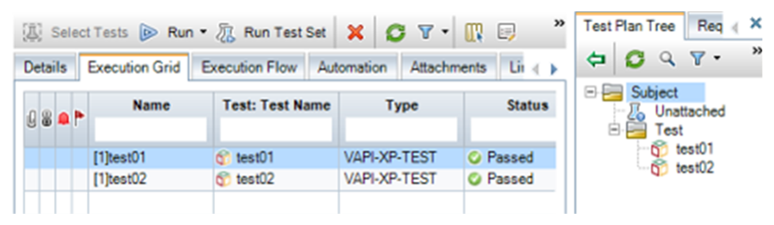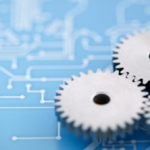Many organizations rely on HP Quality Center to design test plans and track test results. TestArchitect’s Quality Center integration makes working with QC as easy as pie.
TestArchitect (TA) is a three-in-one tool for Test Management, Test Development, and Test Automation. Users can create and manage test assets, execute tests, track and analyze test results, run reports, and graphs right from TestArchitect, and much more. However, there are cases that some organizations have used Quality Center for a while, to manage their test plans and test cases then TestArchitect’s Quality Center Integration provides a seamless method to connect the two tools in order to reuse and run automation for the tests created on Quality Center.
Importing Test Cases from QC to TA
Once the TestArchitect-Quality Center connection is established, test cases and test steps on Quality Center can be imported to TestArchitect. TestArchitect creates a corresponding test case/ test module/ test folder and automatically adds:
- Title and other applicable fields, including user-defined fields.
- The textual description in the Quality Center’s Description tab within the test plan’s Detail tab are loaded into the corresponding TestArchitect test case description located on the test case’s Information tab.
- Each pre-defined step, including names and descriptions, written in the Quality Center test plan are added as a comment in the TestArchitect test module editor.
Based on the test steps imported from QC, Automation engineers will develop automation tests using TA’s rich prebuilt libraries (built-in actions) and create business level actions to increase usability, scalability, readability, and reduce management effort.
Uploading Automated Tests from TA to QC
Once the tests are automated, TestArchitect Test Modules and test cases can be uploaded to Quality Center which establishes one-to-one mappings between TestArchitect test cases and Quality Center tests. There are three options for users to select from in the uploading types: Map Test Module Only, Map Test Folder Only, or both.
Execute Tests from QC
After the tests are automated by TestArchitect and are uploaded to Quality Center, test cases and Test Modules can then be executed from Quality Center. On Quality Center, the Test Set will be created in Test Lab, then test cases will be dragged from Test Plan tree to Execution Grid, in order to run.
The execution results can be viewed in Quality Center from Test Lab’s Last Run Report tab. Detailed steps of each action will be shown when clicking on the action in the report.
Uploading Test Results from Executions in TA
Alternatively, users can also execute the automated tests from TestArchitect and automatically or manually upload the test results to Quality Center. This feature would be useful if there is a limited number of QC accounts that can be assigned for entire team.
Matching Custom Fields
Besides predefined fields on TestArchitect or Quality Center, users can create user-defined fields. Those fields can be mapped and synced values between TestArchitect and Quality Center, driven by field names.
Fields in Quality Center and TestArchitect are mapped to each other automatically when a), their names are identical, b), their data types are compatible, and c), the TestArchitect Apply to entity is matched properly with the Quality Center Project entity.
When uploading from TestArchitect to Quality Center, values from TestArchitect user-defined fields are loaded into their corresponding fields in Quality Center. Likewise, values from Quality Center custom fields are loaded into the corresponding TestArchitect user-defined fields when importing tests from Quality Center to TestArchitect.