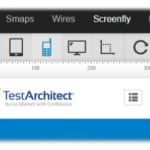A fully integrated test automation platform for mobile testing
A fully integrated test automation platform for mobile testing
Mobile application testing is taking on greater significance as just about everything done on the desktop is transitioning to mobile. It’s taken a while for mobile testing in the consumer space to be made much of a priority. Now that sensitive data is being passed back and forth between mobile devices, apps and appliances, it’s imperative that the same quality and coverage of testing is done on mobile devices as is routinely done for desktop applications.
The mobile ecosystem introduces quite a bit of complexity. Tests must be executed on multiple devices and multiple operating systems, and often across multiple networks. And, it has to be done on a frequent basis due to the relatively rapid introduction of new devices and faster/better operating systems. There are a number of ways to do large-scale mobile testing, but not all provide the same level of control. To have the utmost confidence in your mobile apps, in-house testing of known devices is essential, and test automation can make it manageable.
The primary factor that determines an automation tool’s success is the ability to work across platforms and mobile technologies. For most testers this means simultaneous testing of Android and iOS devices.
TestArchitect Mobile Plus offers testers a viable mobile testing platform for Android and iOS. Since the introduction of the mobile testing edition last year, the tool has undergone quite a bit of refinement. With the latest release, TestArchitect 8, it supports the latest Android version, as well as iOS 7. This platform support combination provides testers with the ability to test on devices that make up the vast majority of those used in the market.
For Android there is support for developed SDK and WebView apps or native apps. Additionally, the APK file can easily be resigned, eliminating the need for the mobile device to be jail-broken. Tight control of iOS by Apple tends to limit just how much tool developers can access, TestArchitect provides testing of built-in and hybrid apps. But it is the testing functionality is what sets it apart from other mobile testing tools.
Test creation is simplified with object-based and native method testing, and an extensive built-in library of system-level actions for multi-touch gesture and device access. By installing a small communication agent on the phone or tablet device, test cases are executed on the client where the non-modified application running on the mobile device can be accessed exactly like a real-life scenario.
The additional functionality of the Keypoint algorithm detection provides sophisticated image recognition and makes it possible to automating testing for fast-moving graphics and gaming applications. The check picture feature allows setting optimum thresholds for images comparisons expected during automated testing. Debugging is enhanced with screenshot recording of the UI display during test execution.
The challenge for all mobile testers is the sheer number of devices that have to be tested. TestArchitect goes a long way to help testers in this area. The tool provides simultaneous, multi-device test execution and monitoring through USB orWi-Fi connection to a virtual emulator or to the physical mobile device. The ability to test more than 40+ devices connected to the client machine provides testers with tight control over the testing on devices of known quality, providing the highest quality assurance. By going this route, critical functionality and performance can be tested on a good representation of the most popular devices in the
What really sets TestArchitect Mobile Plus apart from other tools is that it’s an integrated test automaton platform that combines test methodology, automation technology and test management. The platform is based on the Action-Based Test (ABT)method to efficiently create, automate and manage tests. ABT enables design-centric test creation and execution, without scripting or programming. Readable action keywords allow even novice testers to quickly ramp up testing and create a set of manageable automated tests that the entire test team can read, understand and share—and reuse with only minimal updating of actions when the application changes.
Mobile testing will continue to grow in importance, and the need for automation will only increase. TestArchitect Mobile Plus is a good choice to consider for testers that are looking for a solution for their mobile testing challenges.